2. Since the server i inherit has GRUB, wait until the grub splash screen comes on and hit the letter 'e' on your keyboard. this will stop grub.
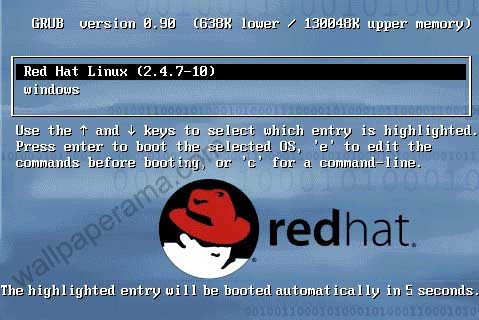
3. hit 'e' again and this will take you to another screen
4. you should see one of the choices has "kernel" select the one with "kernel
5. hit 'e' on your keyboard
6. type ' single' (make sure to include a space before "single") and hit enter. then enter 'b' to boot.
7. your system should boot up in single mode as root
8. now that you are logged in single mode you can chage the root password by sending this command:
Code:
passwd
9. after you have changed the root password, reboot server and you should be able to login with the new password.
DONE
No comments:
Post a Comment